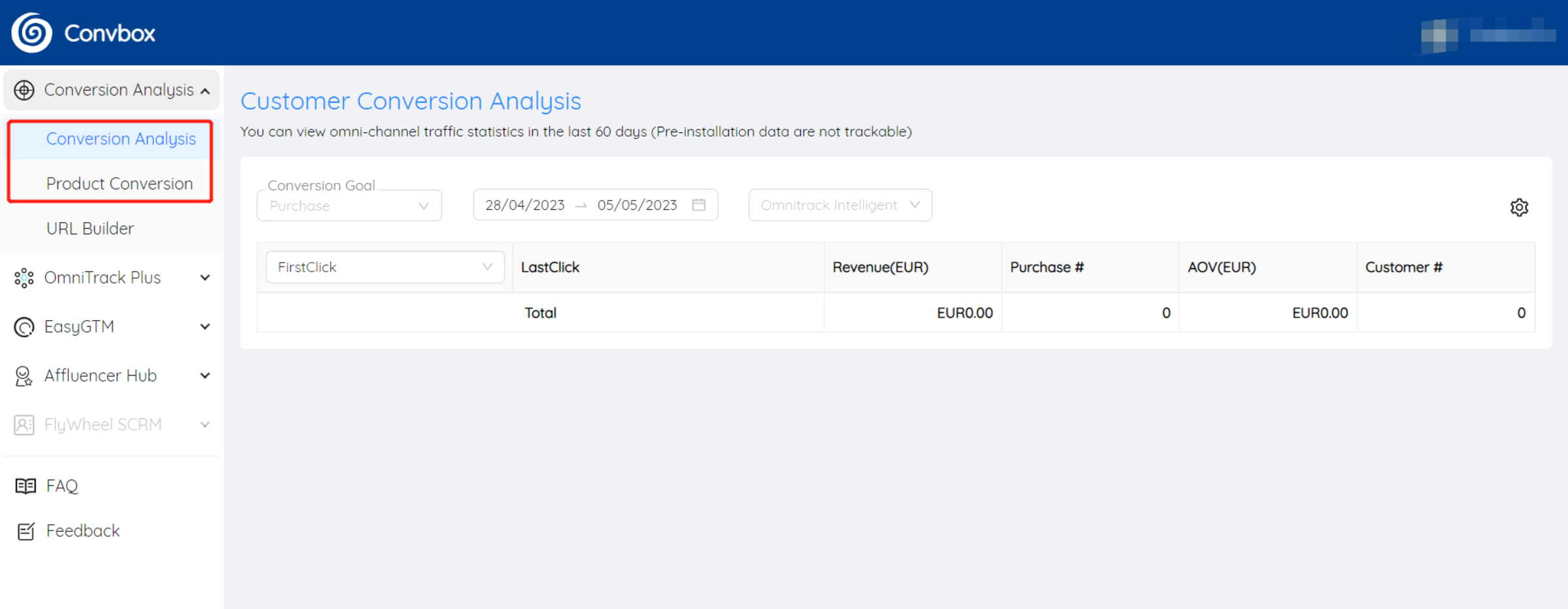If your store account has already activated Convbox, please log in to our app again from the Shopify Admin
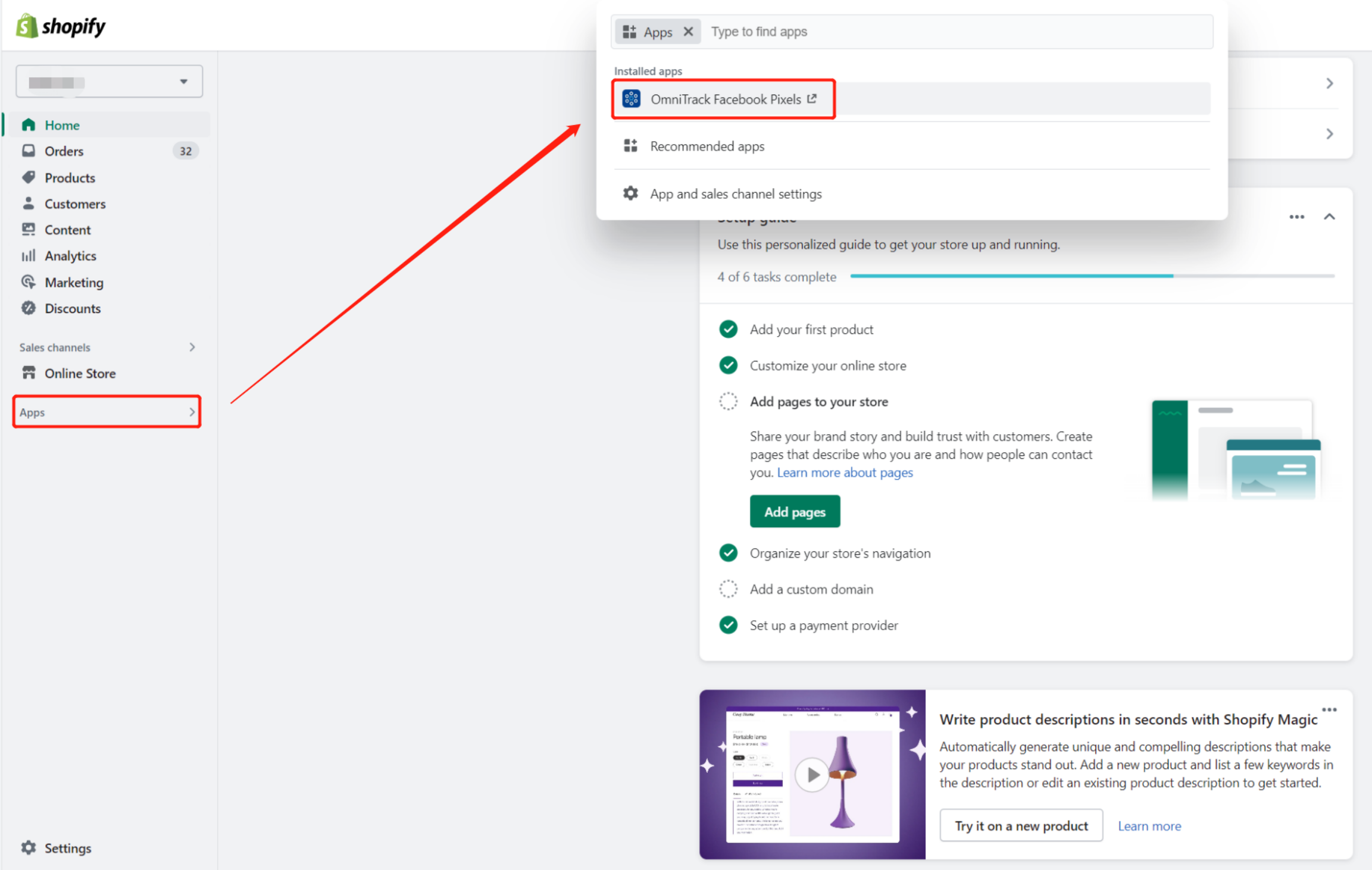
The app interface is shown in the figure below
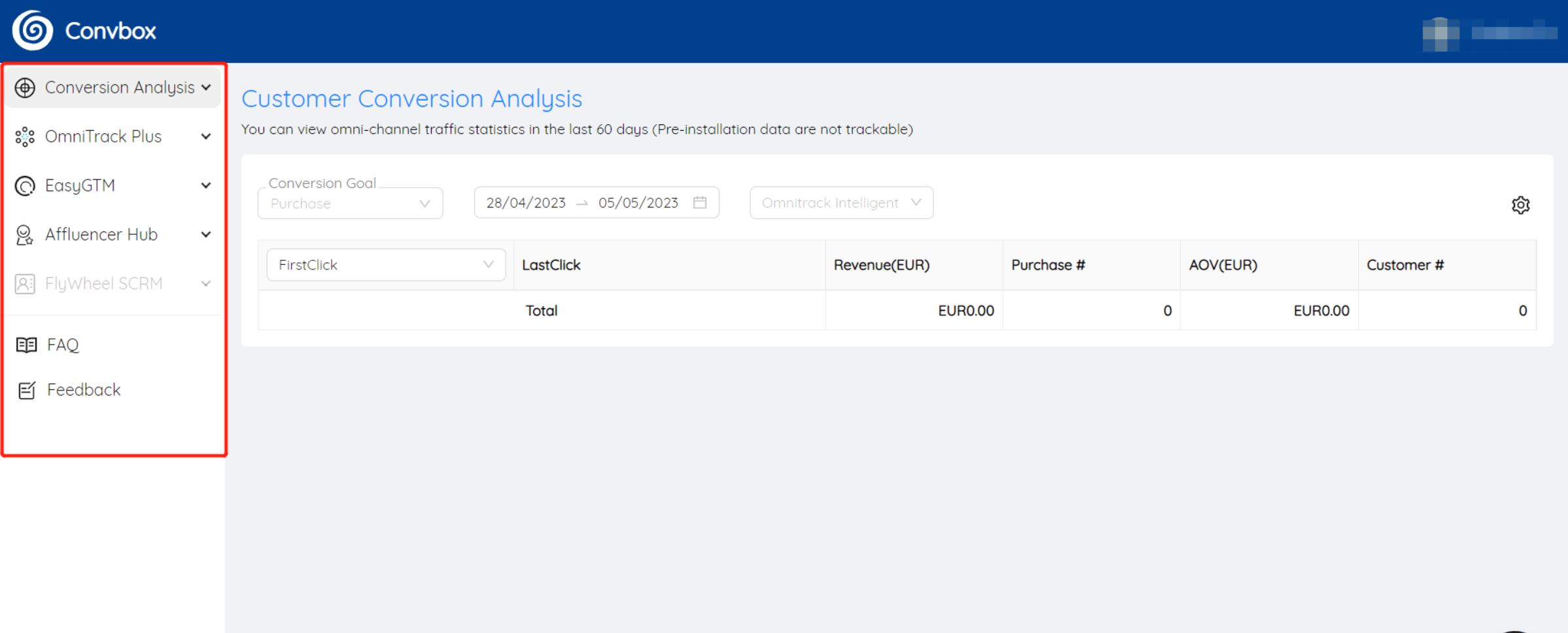
After logging in to Convbox, how to find the two statistical reports of conversion analysis and product conversion
After entering the APP, click on the main menu of Conversion Analysis, and three submenus will appear, among which Conversion Analysis is the conversion analysis, and Product Conversion is the product conversion statistics.